|
 |
 |
IMEI: international mobile equipment identity Every cellular device — telephone, tablet — has a unique IMEI number that identifies it. It is therefore important to write this down or keep it in a safe place.To find out the IMEI number, enter*#06# on your device or check the back of the device, under the battery. The IMEI may also be listed in the settings for tablets and smart phones. |
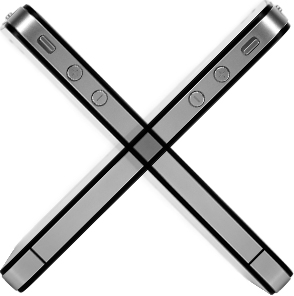 |
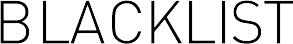 In Canada, this list has all the IMEI numbers for cellular devices that have been reported as lost or stolen. This list is available for all wireless service providers. Before purchasing a used device, you can check if it has been deactivated by going to the address If found by its owner, the device will be reactivated by the owner’s service provider. However, a stolen device that has been deactivated will not be reactivated even if the SIM card has been changed. This measure makes the theft of cellular devices much less profitable. |
 |
INFORM THE CELLULAR TELEPHONE PROVIDER |
 |
 |
REPORT THE THEFT TO THE POLICE |
| If a cellular device is stolen, you are strongly advised to contact the wireless service provider immediately to have the device deactivated. | The theft should also be reported to the police along with the IMEI number in order to identify the device. Then, if possible, provide a description of the suspect as well as the direction he went.If the device is located by the police, you can use the IMEI number to recover it. | |||